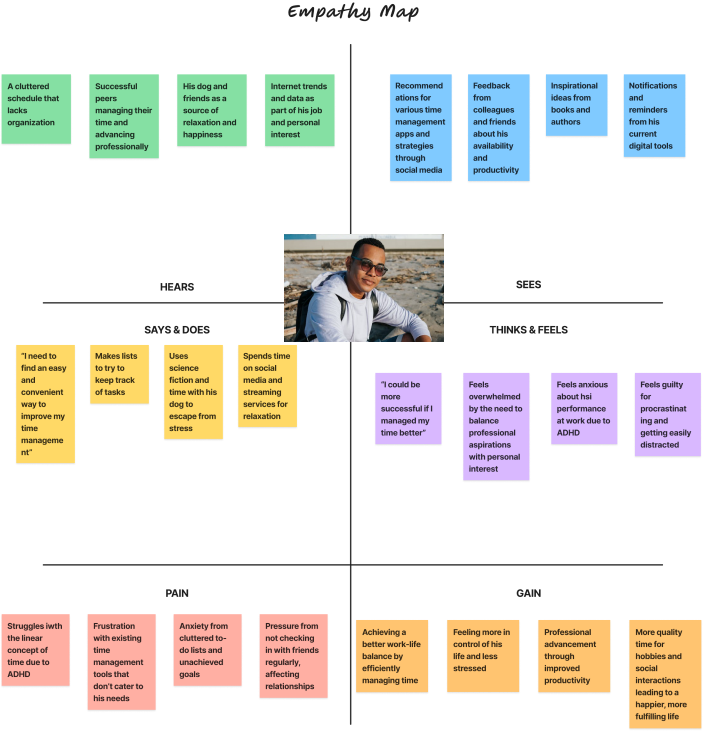NeuroPace
Problem:
Many time management tools can be anxiety-inducing or too easy to ignore, making them ineffective for users who struggle with managing their time.
Solution:
NeuroPace is a personalized mobile app designed to alleviate these pain points, helping users focus on completing their most important tasks and providing a sense of accomplishment.
Key Features:
Visual Schedule Display: Clear view of scheduled tasks and events.
Customizable Notifications: Select and personalize alerts that suit user preferences.
Progress Overview: Track and reflect on accomplished tasks to boost motivation.
Task Sharing: Share tasks and calendar events with others for accountability.
Research & Analysis
Competitive Analysis
We analyzed the features, interfaces, and user feedback of Timebloc, Focus Keeper, Habit, and Me+ to identify gaps in the market. These insights shaped NeuroPace’s unique design, focused on usability and effectiveness for individuals with ADHD.
User Interviews
We interviewed six individuals with ADHD-related time management challenges to understand their routines, current tools, pain points, and ideal app features to boost organization and productivity.
Affinity Diagram
The affinity diagram shows users with ADHD want personalized tools that reduce overwhelm, offer clear prioritization, and balance structure with flexibility. They value features like time-blocking, calendar integration, and motivational summaries (e.g. a “Spotify Wrapped” for productivity).
User Insights and Strategy
Users want a solution that offers enough structure to guide daily tasks, while allowing personalization to complement their existing strategies and minimize distractions.
User Persona
We synthesized interview data with affinity diagramming, revealing key needs and coping strategies. This informed our User Persona, reflecting the preferences and pain points of individuals with ADHD seeking balanced, personalized productivity tools.
Empathy Map
The empathy map shows a user with ADHD feeling overwhelmed by a chaotic schedule and pressured by peers’ success. They seek better work-life balance, greater control, and more fulfillment in both work and personal life.
Design Process
Feature Prioritization Matrix
Our feature prioritization matrix highlighted key user-desired features: an 'Accomplishment' summary (like Spotify Wrapped), task sharing for accountability, and visual scheduling to reduce stress and enhance clarity.
Design Process
User Journey Map
Our user journey map follows Jordan managing work and volunteer commitments before Thanksgiving. Using NeuroPace’s task deadlines, sharing, and flexible notifications, they stay organized, reduce stress, and avoid missing key tasks.
NeuroPace’s user flow starts with a splash page for login or signup, followed by options to sync calendars, enable notifications, and import contacts. The homepage lets users add tasks, schedule events, and view accomplishment summaries to streamline time management.
Sketch Prototypes
Prototype Development
Iterations: Low to Mid Fidelity
During the development phase, we crafted low-fidelity prototypes to establish a basic layout and interaction flow, which allowed us to rapidly iterate on design and functionality based on initial feedback. Progressing to mid-fidelity prototypes, we refined the user interface with more detail, integrating interactive elements that closely resembled the final product, and facilitating more nuanced user testing and feedback collection.
Testing Insights
Per research, the ability to check things off was something we felt would be of value to our target audience so we wanted the feature to be maintained. To address confusion we included a visual example of the box already checked and changed its shape to make more clear how to use.
Style Guide
Final Deliverables
High Fidelity Iterations
The high-fidelity prototype of NeuroPace brought our vision to life with a polished, detailed design that showcased the app's sophisticated aesthetic and interactive experience, closely mirroring the final user interface. This advanced prototype provided a comprehensive look at functionality, allowing us to conduct in-depth user testing and refine the user experience to ensure both usability and visual appeal.
GitHub Repository/Landing Page Link
The GitHub repository serves as a comprehensive archive for the NeuroPace project, detailing the developmental milestones, code commits, and documentation that outline the app's creation from concept to execution. The live landing page presents an interactive demonstration of NeuroPace, inviting users to experience the app's interface and functionality firsthand, providing a tangible glimpse into the user-centric design and flow.
Conclusion
If we were to continue working on this app we’d further explore the share feature. Is there other information users could share with others to keep them accountable of tasks?
We’d want to conduct additional tests to understand if the accomplishments feature was something people felt was of value and other ways to personalize it.
At some point we’d want to explore other ways to make the app more intuitive and be able to guess and make suggestions for the data we now asks the user to input themselves. Maybe a suggestion for the duration of a listed task or recommendations for prioritization of items on the “To Do” lists.